

You get the best results when you use Perfect Timing like this:
- Make sure that the input source (microphone or line-in) is capturing only the sound of your instrument. For this you may use headphones to hear the metronome click.
- Practice slowly to train an ‘intentional’ attack and release
- Make sure the levels in the app are set up correctly
- The correct noise level is, when you do not see any metering in the recording screen when not playing. So all sound below this level is ignored. When you see a metering for the metronome click, then please use closed headphones or turn down the click volume
- The peak level should be set to the loudest audio signal. In the settings screen you find an option to automatically tune this, although you should set a reasonable initial setting like -10db.
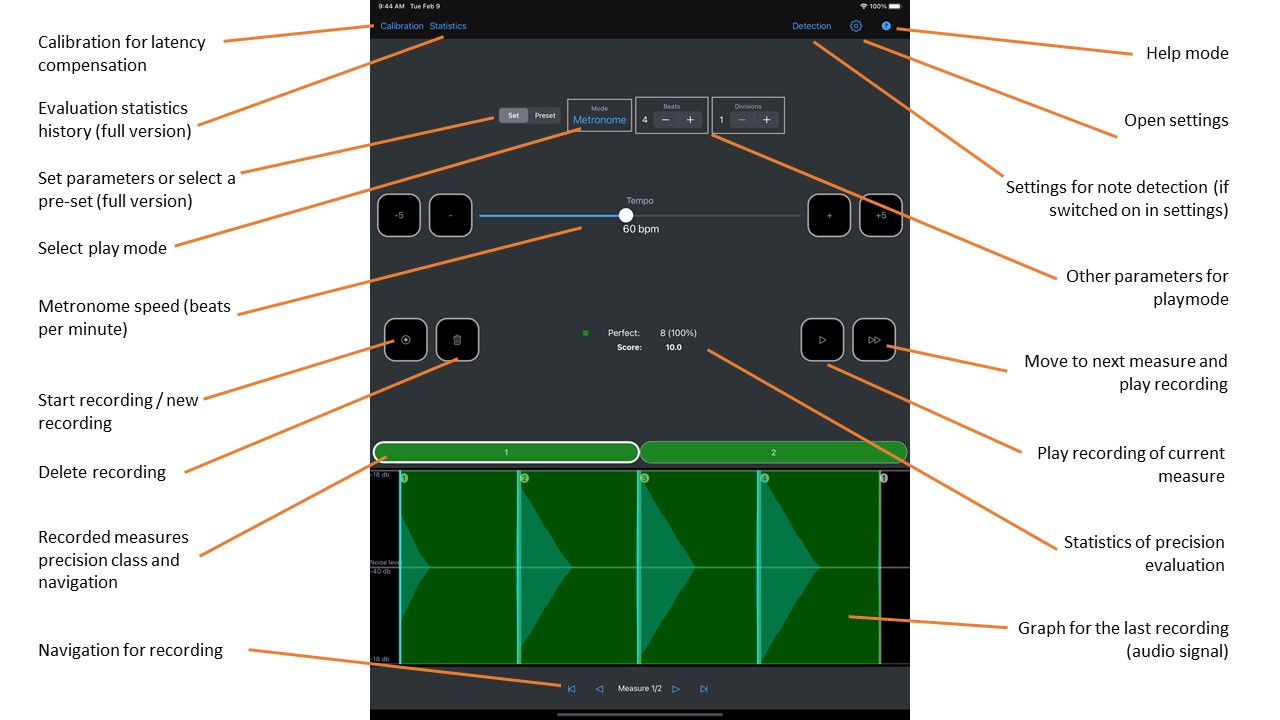

You must be logged in to post a comment.